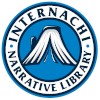BUY THE LIBRARY HERE
The main advantage of the InterNACHI Narrative Library as an Excel document is that it is easily searchable!
I know that reading the instructions is NOT THE COWBOY WAY, but about 5 minutes of focus on the following information and you will be able to use the Excel version easily, even if you have never used Excel before.
Column A lists the main Headings (Example: "Roof" or "Electrical")
Column B lists the Subheadings within each Heading (Example: "Asphalt Shingle" or "Service Panel")
Column C lists the Sub-Sub heading (Example: "Cracking/Splitting" or "Location")
Column D lists the narrative title (Example: " Craze cracking: moderate" or "Garage")
Column E contains the actual narratives
To search: First you need to specify the area to be searched. Typically, you'd start by selecting a particular column. If you were searching for a narrative related to asphalt shingles...
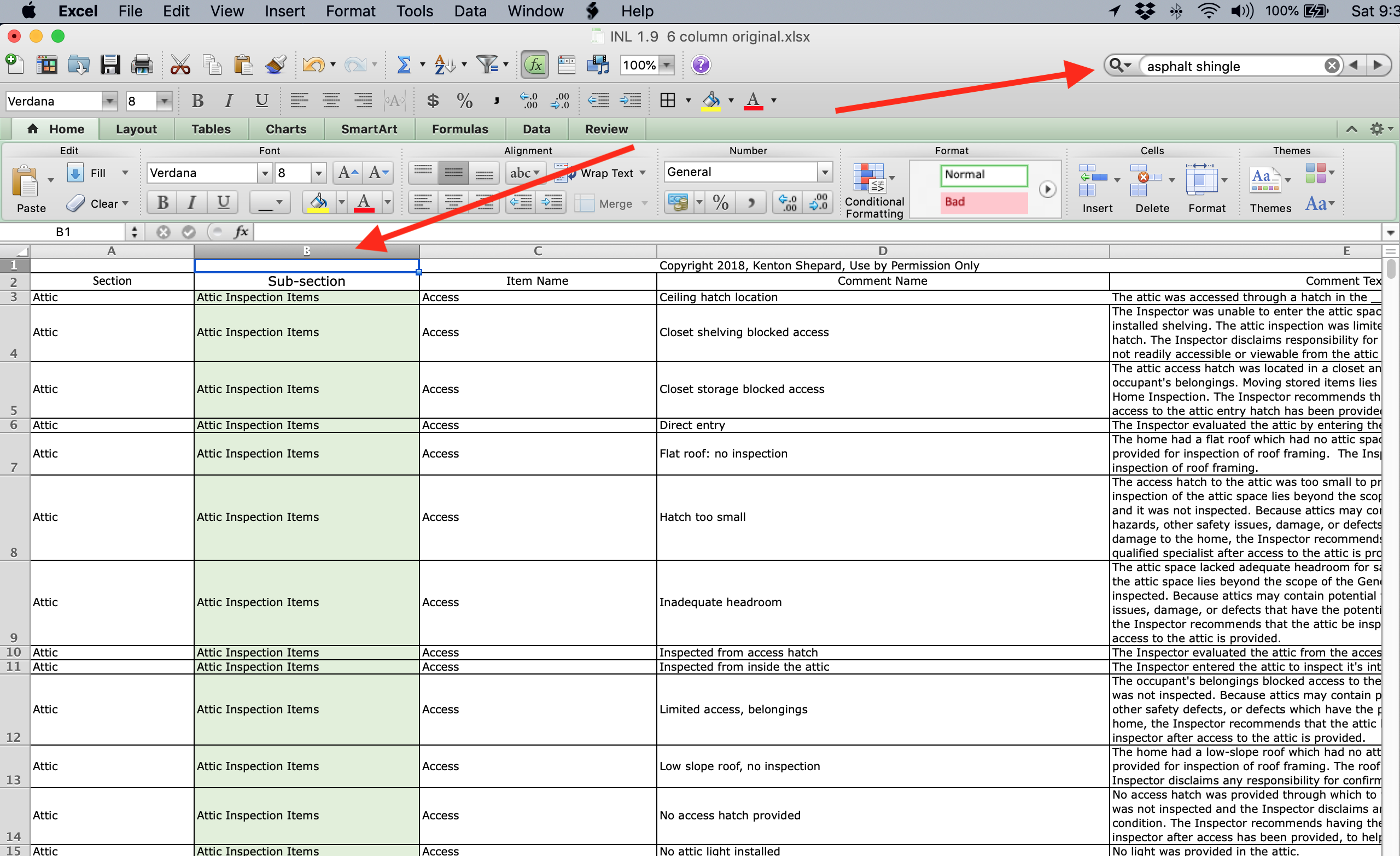
you would select Column B by clicking the cell at the top of that column (the one with the "B" in it), and then typing "asphalt shingle" into the search window at the top right of the page. Next, hit "Enter" on your keyboard.
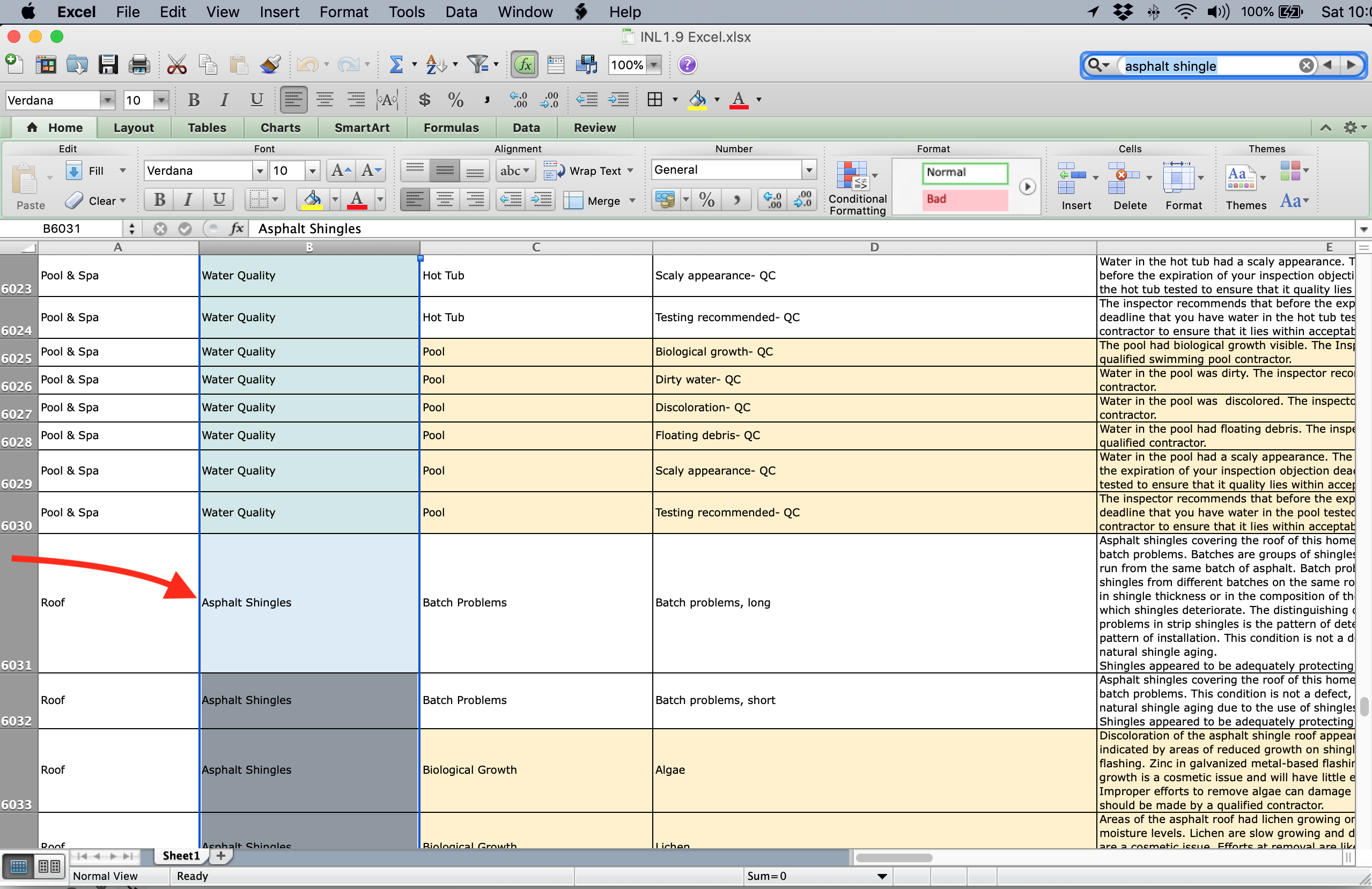
You'll be taken to the beginning of the Asphalt Shingle section. Everything in that section is listed in alphabetical order, so if you were looking for a narrative on craze cracking, you'd scroll down through Biological Growth, Blisters, and Bonding, to find Cracking/Splitting.
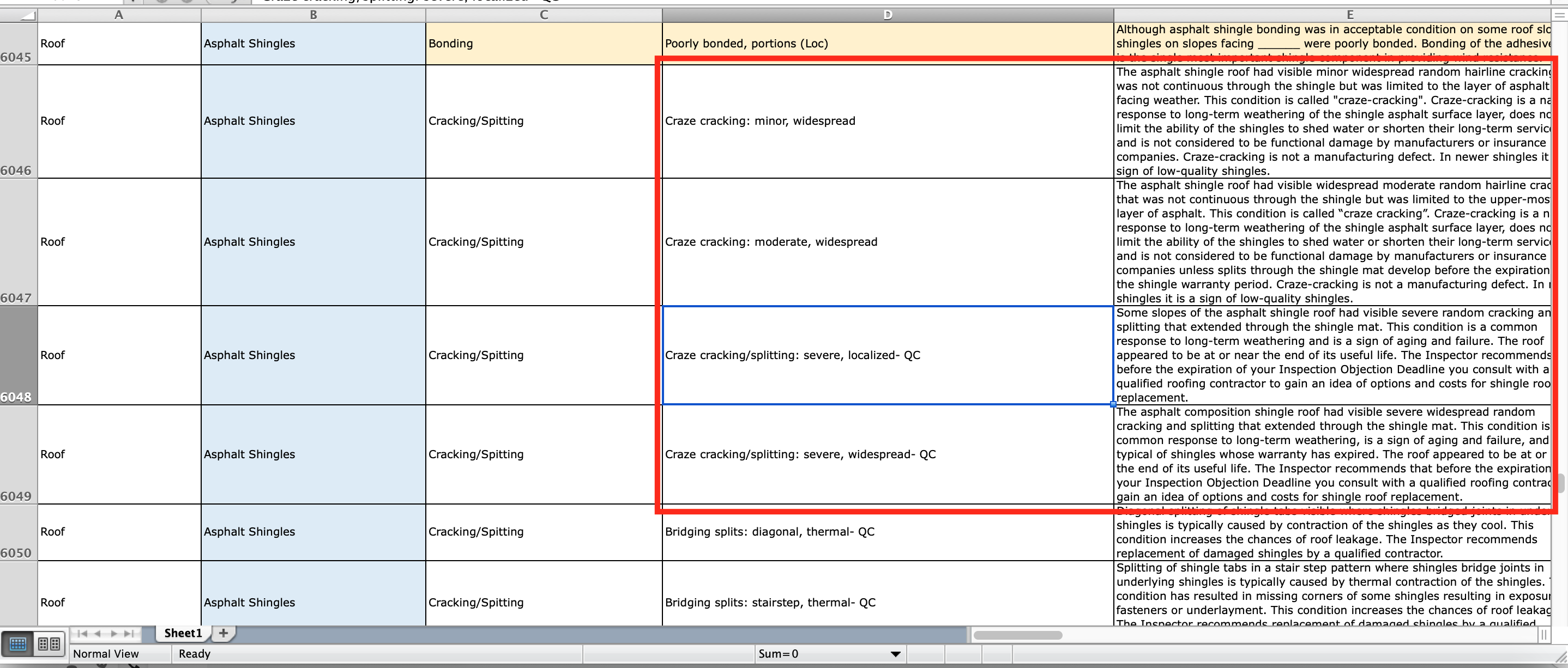
Scrolling down through the alphabetized narrative titles in Column D you would find four narratives describing different levels of asphalt shingle craze cracking.